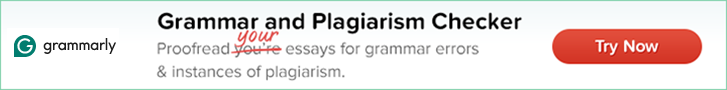Small Text Generator
This small text generator lets you convert your normal text into tiny text font within a second. Type or paste your text in the left side box and get your converted text in six different variations.
You can use this small text generator by following the below simple steps.
- Enter or paste the text in the box provided.
- After entering the text, click the “Small Text” button or use others.
- The results will be generated in one second.
- You can then use this tiny text on social media platforms or text messages as you want.
Several online platforms provide small text generators, but most have limited features. However, Duplichecker provides the best online tiny text generator with many features. The benefits you can enjoy using this online tool are discussed below.
Completely Free
The small text generator is a free service for everyone to generate tiny fonts. You don’t even need any registration to use this online tool, no matter how many times you use it.
Easily Accessible
This small text generator is a web-based utility that can be easily accessed online. You only need a stable internet connection to generate small font text using this free tool.
Easy to Use Interface
This tiny text generator has a user-friendly interface allowing users to make tiny font text without any complex procedure. Users won’t have to acquire professional assistance to use this online tool.
Quick Conversion
The small font generator converts your regular-sized text to small fonts in just a few seconds. This utility uses advance algorithms that generate results instantaneously.
Multiple Outputs
The small text generator generates six types of text styles for every text entered in it. The results include small text, small caps, upside down, bold, bubble, and backwards fonts.
Convenience
The tiny letter generator provides complete convenience for users. Users only need to upload the text; the utility will execute the rest and provide results.
No Download Required
There’s no need to download any application or plugin to use this small font generator. You only need a browser and an internet connection to use this tool.
Compatibility
This small caps text generator is compatible with all operating systems. Whether you use the tool on Android, iOS, Windows, Mac, or Linux, it efficiently works on all devices.
This small text generator provides several variations of the text entered by the user, these includes:
Small Text:
The small text is not a font style but a set of Unicode characters that give a tiny appearance to the normal-looking words.
Example:ᵈᵘᵖˡⁱᶜʰᵉᶜᵏᵉʳ
Upside Down Text:
The upside-down text reflects words in an upside-down way. This kind of text is totally in the opposite direction of the normal-looking text.
Example:ɹǝʞɔǝɥɔıןdnp
Bold Text:
Bold text is a font style that adds a thicker layer of weight on the alphabets to make them look prominent from other text. This font style is widely used to emphasize a point or heading in a piece of text.
Example:𝐃𝐮𝐩𝐥𝐢𝐜𝐡𝐞𝐜𝐤𝐞𝐫
Bubble Text:
Bubble text is also based on Unicode characters, making the alphabets of words appear in bubbles. Bubble text makes each alphabet of a word written inside a circle or bubble.
Example:Ⓓⓤⓟⓛⓘⓒⓗⓔⓒⓚⓔⓡ
Backwards Text:
Backward text converts the alphabets contained in a word in reverse order. The words written in the reverse order can be used to make exciting or thought-provoking posts on social media.
Example:ᴙɘkↄɘHↄilqUb
Small Caps:
The letters in small caps look like the words in uppercase alphabets but in regular size. Technically, small caps don’t transform the case, but it’s just the substitution of glyphs. They are used when it's inappropriate to boldface or italicize some words in a running text.
Example:An example of the small caps alphabets the small caps generator uses is given below:
Dᴜᴘʟɪᴄʜᴇᴄᴋᴇʀ
Superscript:
A superscript is a character (either number or alphabet) set slightly above any word or value. The most common usage of superscripts is in formulas and mathematical expressions. It can be used for various other reasons as well.
Example:Here is the example of superscript alphabets used by the superscript text generator:
ᴰᵘᵖˡᶦᶜʰᵉᶜᵏᵉʳ
Subscript:
A subscript is a character (either number or alphabet) just like a superscript, but it is set slightly below a word or value. Subscripts are commonly used for the specification of chemical compounds and isotopes.
Example:The example of subscript alphabets used by the subscript text generator is shown below:
Dᵤₚₗᵢ𝒸ₕₑ𝒸ₖₑᵣ
The small text generator is specifically designed for people who wish to generate small fonts from the regular-sized text. Instead of fonts, it provides users with different text styles. The text in a different kind can be copied, but a font cannot be reproduced.
The online tiny font generator can help users in several ways.
The small caps font generated by this utility can be used on social media platforms like Facebook, Instagram, Tumblr, Twitter, etc. However, while using these platforms, you only have access to the primary font. If you want to bring a change to your profile and look different from others while sharing your thoughts on these platforms, then you can use a tiny font generator. This will help you stand out from others in your friends and followers list who are just using the basic font to write down their posts.
Moreover, you can use a particular small font style to make your website look different from others. The small text font you can generate using the tiny text generator will help you outshine other websites operating in your niche. This way, you can grab more people's attention to your site, ultimately increasing your conversions.
Small text, also known as tiny text, is the resemblance of small size font, and it is based on a unique set of Unicode characters. A set of Unicode characters generates tiny letters that can be used in the virtual world by simply copying and pasting.
Unicode specifies over 120,000 symbols, and they are used in sets to generate unique font styles, such as tiny text, upside-down text, backward text, bubble text, etc.
Word processing software programs like MS Word and Google Docs do not support small font text. On the backend of small text, there’s a set of Unicode characters that make the text appearance small. An online small text generator also uses this functionality, and its automated algorithms allow users to copy paste small text anywhere they want within seconds.
Where Can You Post Small Text?
In the virtual world, small text can be posted anywhere. You can commonly post small text on social platforms supporting special Unicode characters. You can also use small text in writing text messages, blogs, and essays.
You can post small text fonts on different platforms, including:
- Tumblr
- Websites/Blogs
- Emails
- Direct Messages"
What is a Small Text Generator?
A small text generator is an online tool designed to help users generate small letter font without learning and setting up the complex Unicode characters.
How Do You Make Words Smaller?
You can make words smaller with the help of a small words generator. You just have to enter the text and click the Generate small text button to get small text font.
Is this Small Letters Generator Available Offline?
No! This small letter generator won’t work offline. It is a web-based utility; therefore, you’ll need an internet connection to use it.
Is There Any Word Limit for this Small Text Generator?
No! There is no word limit for this small text generator. This tool won’t limit the number of words you can convert into small text.
 Plagiarism Plans
Plagiarism Plans  Paraphrasing Plans
Paraphrasing Plans  Reverse Image Search
Reverse Image Search 

 Small Text
Small Text  Upside Down
Upside Down  Small Caps
Small Caps  Bold
Bold  Bubble
Bubble  Backwards
Backwards