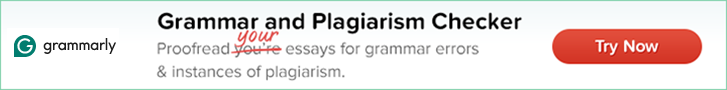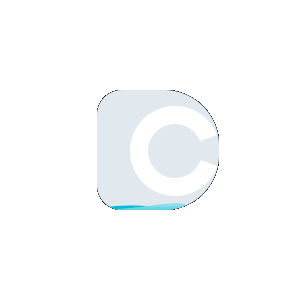Text to Voice
Use the text to voice converter to generate an audible file of your textual content in a matter of seconds.
2000 words limit | Total words: 0


How to Use Text to Voice Converter?
The process of using our text to voice converter is quite simple. It doesn’t ask you to follow any hard and fast rules. You just need to follow the easy instructions given below to execute this task:
Upload Text File
Type or upload the text you wish to convert into voice.
Customization
Select language, speed, and pitch for the voice.
Download Voice File
Click “Play” to test the converted text. Hit the Download button to save the voice file on your device.
Convert Text to Voice with DupliChecker
The text to voice converter on DupliChecker provides you with an easy way to generate voice from any kind of text. It’s a web-based utility that doesn’t require any software installation; you can simply access this tool through the default browser of your device. The user-friendly interface of this text to voice generator makes this entire conversion effortless. It also allows you to convert text to voice for free as many times as you want without imposing any restrictions.
Beneficiaries of Text to Voice Generator
The text to voice generator is beneficial for people working in various domains. The most popular beneficiaries of TTS voice are discussed below:
Students
The text to voice converter can make the learning experience better for students who suffer from visual impairments. It allows them to access textual information through voice note and comprehend it efficiently. It can also be beneficial for students in terms of multitasking. Through this tool, they can convert their notes into voice lectures and go through the material while performing other academic tasks.
Podcasts
The people who are involved in podcast creation can also find the text to voice generator quite advantageous. The multiple text to speech voices offered by this tool can allow the podcasters to choose their preferred voice that resonates with their style and audience. They can improves the efficiency of podcast creation, as the written interviews and podcast scripts can be quickly converted into voice files.
Professionals
As a professional, you must take measures to improve your productivity. The text to voice converter can become a perfect assistant for you in this regard. This tool can also help professionals who are involved in international dealings. If you want to match the dialect of a client, then you can generate a voice through your text in a certain language. Moreover, you can also find this tool useful for creating narrations of your presentations.
FAQs
How to Convert Text to Voice?
You can convert text to voice by simply accessing the text to voice generator on Duplichecker. After accessing this tool, you are just required to upload text, adjust speed and pitch, and click the given button to fetch the voice in no time.
Is This TTS Voice Converter Free on This Platform?
Yes! The TTS voices available on this platform is free of cost. You won’t be asked to pay a penny for text file conversion.
Is it Legal to Convert Text to Voice Online?
Yes! There are no legal concerns involved in the conversion of text to voice online. All the voices are generated by AI technology and do not correspond to any specific individual.
 Plagiarism Plans
Plagiarism Plans  Paraphrasing Plans
Paraphrasing Plans  Reverse Image Search
Reverse Image Search