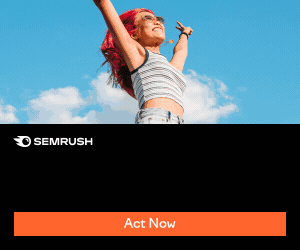Check Indexed Pages
Indexing is simply the process of tagging pages on a website so they appear on Google’s search results. As you know, the results that Google generates when you search are actually content that was uploaded to different websites. Indexing is a way of informing Google that you would like it to display a particular page in its results.
After indexing your page, you want to check and make sure that what you’ve done is successful. There are two ways to do this:
Searching for the page’s content on Google: Since you have indexed the website, you want to search to make sure that the page appears on the results as you intended. While this is a viable option, it is also a very long process. It can even be tedious, especially if your site has content similar to other indexed websites.
Using the indexed pages checker: With this tool, you can simply input the link to your website and see what pages Google has currently indexed on your site.
Checking the number of the indexed pages lets you know if Google crawl website and what parts of the site was crawled. Having this information can give you an insight into:
Why you have as much (or as little) traffic as you do: These days, it is futile to try to generate traffic without SEO. And it’s not just because search engines are the in-thing. They also provide great ease. They are easy to use, and they make generating traffic and running a successful website that much easier. Indexing your site is up there on the list of how to generate good traffic, along with good SEO and quality content production. Consequently, using Google index checker can tell you which page is indexed and which is not. That could then tell you why your traffic is the way it is. You should know however that indexing your website’s pages alone will not give you a number one ranking. You also need to conduct keyword searches and pay attention to Search Engine Optimization.
How your competition is faring: One excellent feature of this page index checker is that it lets you explore the Google index page on your competitor’s website as well. You don’t need to provide any admin information for the tool to check the site. The Google indexed pages checker exploits the fact that most websites’ information is available. The internet is naturally open, and except for pages containing sensitive information, most websites and pages are unrestricted. This perk can help you check out the other team. If you’re in the same market as another website for example, and they currently rank above you in search engine results, you can use the bulk index checker to scan their website and see what pages are actually indexed. This can then help you understand their strategy, and takes you one step closer to beating them to the punch.
What errors you need to correct: It can be a unique experience viewing your own website from another perspective. Especially one that is as impartial and as accurate as the bulk index checker. Because it’s a tool based on programming and algorithms, it can see things that you missed on your website. Things that even you did not know you missed. For example, imagine you thought that one of your content loaded pages was indexed, but it actually wasn’t. You would be losing traffic, and you wouldn’t even know about it. Using the bulk Google index checker can inform you of this, and you can make quick corrections before the oversight costs you any more traffic.
It is incredibly hard to get good traffic without search engine optimization. It is also virtually impossible to get search engine ranking without indexing your pages. When you index page, you simply tell the search engine: “Look over here. I have some stuff that you might like”. If Google doesn’t know your page exists, then it cannot tell anybody to go to your site. So now, your question is probably “How do I get Google to crawl my site?” Well, the good news is if your website is based on WordPress or with a sitemap, all your pages are already indexed. This applies to both blog pages and website pages as well. If you don’t use WordPress, you can use Meta tags to get Google to crawl site. You should be careful, however when indexing your pages. Because your ultimate goal is to rank high on Google, you shouldn’t index ALL of your pages. When Google crawl website, only lead it to the pages you believe have relevant content.
[A huge collection of website checker tools]
The sooner you investigate how your pages are indexed, the sooner you can begin to make adjustments and plan accordingly. Taking a few minutes to check the indexing on other websites (especially your competitors) can help you gauge where you stand and how much work you have left to do. Thankfully, using the tool is very simple and straightforward. That makes it one less thing for you to worry about
Follow these steps to use the Google indexing tool:
Step 1: Launch the tool
The indexing tool is available exclusively online, which makes it even easier to access from wherever you are. To open the tool’s webpage, simply go to https://www.duplichecker.com/check-indexed-pages.php
Step 2: Fill in the gap
When the page loads, you’ll see an empty field with the tag “Enter Domain (with http://)” This is where you enter the website whose indexing you want to check. You don’t have to enter a specific page’s link. All you need is the main domain. The tool does the rest. Note that you have to include http:// with the link or the tool will not check the site.
When you’re done filling in the link, click “Check Indexed Pages.”
Step 3: Review the results
The tool will then show you a list of the website’s indexed pages, including the source URL and the source title.
 Plagiarism Plans
Plagiarism Plans  Paraphrasing Plans
Paraphrasing Plans  Reverse Image Search
Reverse Image Search