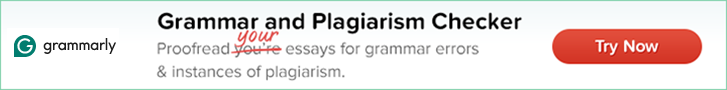Video To GIF Converter
Don't get us wrong there are literally hundreds of similar tools floating on the internet right now. The ones with five or four-star ratings will not be free, others will require installation on your device, and there will be some who'll ask for your personal information and demand that you sign up for gif maker (Video to GIF).
All that nonsense made your head spin, didn't it? We developed our video to GIF maker tool specifically to remove all your woes. You can happily use our GIF maker to convert video as much as you want, without any limitations, and you don't have to pay for it. Yes, you read that correctly! Our tool is free! Oh, and we don't ask you to sign up and make an account either. All you have to do is upload a video file that is 5MB or less and let our software do the rest.
While creating the GIF users can select the start and end time. You can tweak around with the size of the GIF and the frame rate as well. You can easily download it once you have played around the with customized specifications of your GIF.
GIFs have taken the internet by storm in the last couple of years. It now seems GIFs have replaced emoticons because they're so much more expressive. Do you know what else makes them more adorable than your run of the mill emoticons? There is some gif creator out there on the internet that has your favourite celebrities, moments from your favourite show or a viral video.
Social media users have started transforming hilarious clips from videos (mp4) to GIFs. These videos are not just strictly restricted to celebrities or famous internet individuals; they can be personal videos as well.
Imagine turning your siblings embarrassing moment into a hilarious GIF and send it to others as WhatsApp gif. Ah, we can see your eyes twinkling as you think of this idea. Go ahead, we dare you, and we'll also tell you how you can do it.
There might be some of you out there who don't know what an anime GIF is, so we'll quickly explain it. Unlike the more conventional still images and memes a GIF is an image file that plays a continuously looping animation.
To put it simply it’s a mini-movie without sound and is usually used for comic effect. A lot of people use these GIFs to group messages, comments and internet discussions when they feel a particular animated picture file can show their feelings much better than actual words. It can be a very positive and effective way to get your thoughts and feelings across to another person or a group by instant convert mp4 to gif.
Launch The Conversion
Now all you have to do is click “Convert Video to GIF” and wait for the process to finish. Once the conversion is completed, a downloadable link will appear on the screen. Click on the link, and your GIF will download directly to your advice. (You can save the file to any folder or drive that you want. There will be no watermarks on the GIF and can be used unlimited times.)
Even though we have breezed through the process above, a step by step guide of how to create a GIF and then download it to your device is listed below.
-
Upload Video File to the Program
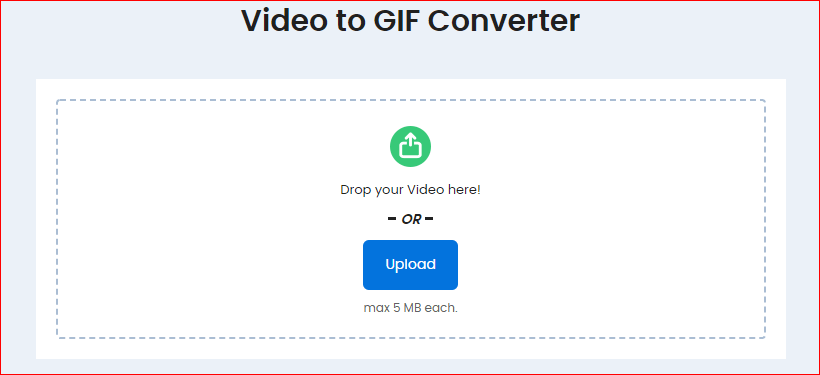
The first step to converting a video clip into GIF is to upload a video from your device. Make sure the maximum size of the video is 5MB; otherwise, it won't upload onto the server.
-
Check The Preview
Once the video has uploaded, a preview will be displayed on the left side. You can watch the video and check the timestamps you want to convert into GIF.
-
Choose A Fragment
On the opposite side, enter the starting and ending time. If you're unsure about the time, move the cursor on the video file, and hit the current position, on both the starting and finishing time.
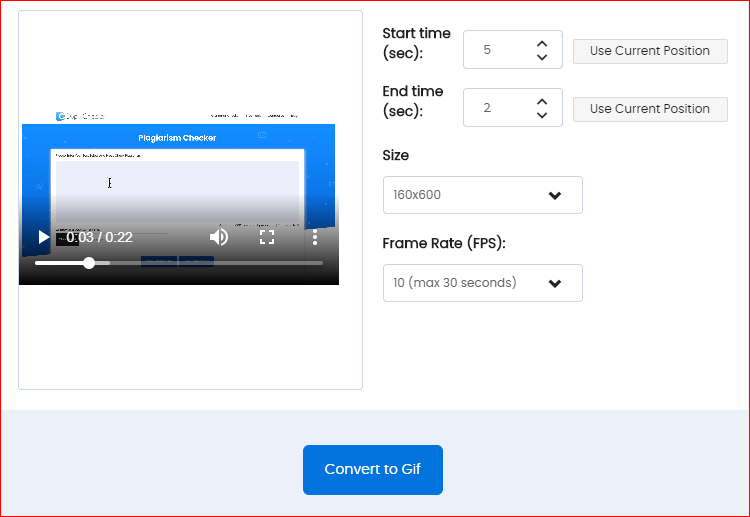
Some people are under the assumption that the software (GIF generator) which doesn't require downloading isn't safe. However, that is not the case. A lot of the time's ad and malware bundles get installed without the user's knowledge when they download an unverified software.
Users of our tool don't need to download the software on their device, so they don't have to worry about malware or adware slowing the performance of their PC.
We understand that thousands of you might upload a personal video to the server to convert it into GIF. Our server doesn't save history or date on its server, making it safe to use.
Another great benefit is that you don't have to sign up to the website or make yet another account.
GIF is exceptionally trendy at the moment and generates a lot of engagement. Businesses have started sharing funny GIFs on their social media accounts because their followers seem to love them. As a brand, most companies try to incorporate their product into the GIFs. If the post is hilarious, there are more chances that people will share it on their accounts, thus creating free publicity for the brand.
Social media gurus create GIFs and share them on their social media platforms because of engagement and free promotion. The more people see the post; the more followers they'll gain.
-
Gifs Demand Attention
Let’s face it. It’s hard to catch users’ attention for more than a minute nowadays. GIFs enable the user to interact with the format more quickly and take in the content easily.
-
Gifs Tell a Story or Explain a Process
GIFs are useful for communicating your message across quickly. It is easier to explain something in an image format rather than it would be with words. You can use multiple GIFs for step-by-step guides, quick recipes, or showing your product.
 Plagiarism Plans
Plagiarism Plans  Paraphrasing Plans
Paraphrasing Plans  Reverse Image Search
Reverse Image Search