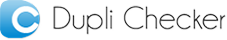Image Compressor
Compress your JPG, JPEG and PNG images without losing quality. 100% Free and the Most accurate image compressor online you ever need.
Available in:
English - Image CompressorEspañol - Comprimir ImagenesPortuguês - Diminuir tamanho de fotoрусский - сжать фотоDeutsche - Bilder komprimierenitaliano - Ridurre dimensioni fotoIndonesian - Kompres foto online日本語 - 画像圧縮Korean - 사진 용량 줄이기French - Compresser imagePolish - Zmniejsz rozmiar zdjęciaTurkish - Fotoğraf boyutu küçültmeDutch - Foto verkleinenTiếng Việt - Giảm dung lượng ảnhHow to Compress Image Using Our Image Compressor?
The process of compressing images by using our fantastic online image compressor is also very easy and straightforward. You can reduce image size by following these simple steps:
Step 1: Click on the "Upload" button to upload an image from your device. You can also drag and drop your multiple JPG, JPEG, PNG files directly on this tool.
Step 2: Select the quality and the type of compression according to your requirements from the given options.
Step 3: Click on the "Compress" button to initiate the processing of your images.
Step 4: Click on the "Download All" button to download all the converted images on your device directly.
Key Features of Our Image Size Reducer
Here are some important features of our image compressor :
100 % Free and Accurate
The pic compressor doesn't ask its users to make any purchase for using its services. You can use this advanced picture compressor without paying a single coin to anyone and get high-quality, un-damaged reduced-size images instantly.
User-Friendly Interface
The user-friendly interface of the online image compressor saves you from facing any ambiguity and complexity while compressing your image size. We are striving hard to provide the best user experience to all our valued visitors.
Quick Compression
Looking for rapid image compression? We've got you covered! You don't have to wait for long to acquire a fine-quality compress image. Simply use our online facility and compress your large-sized images and lessen their sizes within a few seconds.
Maintained Image Quality
Quality of the image is the biggest concern of most people while compressing its size. However, you don't need to get nervous anymore. This online photo compressor is developed in such a way that it won't affect pictures' quality and compress jpeg with your desired results in a flash.
No Need for Software Installation
Installing any software is a real hassle for the majority of people, especially for those who have less storage on their devices. Therefore, our web-based photo compressor is highly useful for everyone as it doesn't require any download/installation. You only need a strong connection with the internet, and that's all needed for using this free image compressor.
Allow Multiple Files Compression
We are offering a highly advanced photo size compressor that allows you to compress multiple image files at once. You don't need to upload image files one by one to reduce their sizes. Upload them all together on this utility, and get the compressed JPGs instantly.
Support Multiple File Formats
Our image optimizer allows its users to upload images of different formats and get them compressed straightaway. For example, you can upload image files in .jpg, .jpeg., and .png formate on this utility without following any convolution.
Compatible with All Devices
No matter if you are an iPhone user or have an Android device, you can easily access this web-based picture compressor swiftly. Users can access this free image compressor from their smartphones, tablets, and computers easily.
Get Access from Anywhere
People from all over the planet can get their hands on this reliable photo size compressor from any corner of the globe without any hassle. There is no restriction to sit at a particular place for using the tool; access this utility from anywhere, anytime, without facing any restriction.
How Does This jpeg compressor Work?
Image compression is the process of removing or grouping particular parts of an image to shrink its size. The image compressor online is the most reliable facility on the web that provides you with a secure and fast picture compression facility.
The algorithms working at the tool's backend are highly advanced and capable of handling large-size images and decreasing their size without damaging their quality. The artificial intelligence algorithm ensures that there will be no missing part of the image. Therefore, the image you will get from the utility will be of small size but possess good quality.
Different Types of Image Compression
This Duplichecker's utility provides 2 types of Image compression which are following :
Lossy Compression
The facility we are offering provides you with lossy compression of images. Lossy compression eliminates a few parts of the picture in a way that it doesn't look bad in order to reduce its size. This format allows you to get rid of bits and pieces of a picture that you have found affecting the quality and need to be eliminated.
Our jpg compress utility smartly scans your uploaded pictures and finds all the loose ends in them, and discards them automatically. The process will be held in a squeaky-clean way that no one can find about the compression at all.
Lossless Compression
In lossless compression is a process used to reduce an image's size while preserving its quality from getting damaged. The pictures clicked through DSLR mostly have large sizes. Keeping all such large-sized pictures will take up more space and will be hard to manage. Moreover, you can't upload massive-sized pictures over online platforms, as most of them have a size limit.
The lossless compression will serve you in reducing the size of JPGs and maintaining their quality the same as before it was compressed. Our image compressor online offers you fast and lossless compression without requiring you to follow any strenuous procedure.
Understand The Difference Between JPG, JPEG, & PNG Formats
There are various image formats, and all of them may have different features and usability.
Some of the images, such as JPG, JPEG, and PNG, are the most widely used image formats to manage and share pictures. So, let's dig in a little deeper to have a better understanding of each of these image formats.
JPG & JPEG Format
JPG format is considered the primary format for downloading images on various devices or platforms. JPG file format can reduce the size of an image by compressing its pixels and colour combination.
However, this compression may cause damage to the quality of the picture. That's why it is essential to use an efficient image compressor that can assist you in compressing the size of an image without affecting the quality of the picture.
You might have an idea that JPG format was the only primary image format for sharing information at the time of the dial-up internet connection. But, with the advancement in technology and massive increment in internet users, many other forms have been introduced to store and manage pictures. Joint Photographic Experts Group has also added JPEG format for tackling the quality degradation issues usually faced within JPG format. JPEG format and JPG format are easily interchangeable and considered the same in most cases.
PNG Format
However, another significant image format that is mostly used these days is the PNG format. PNG (Portable Network Graphics) is an alternative format for managing and sharing visual information. This format was developed as an alternative for GIF format and used the LZW compression algorithm.
People prefer this image format for handling transparent images. This image format enables you to store pictures, especially transparent photos in small sizes. This image format is used in graphics and also led to transparency in browsers with the elegance that wasn't possessed by the JPG file format.
This free image compressor is the most suitable for you to compress JPG, JPEG, or PNG image format without disturbing the quality of the images within a blink of an eye.
Our Motive
We at DupliChecker strive to provide you with the best and efficient online tools that can assist you in performing your educational and professional tasks. Our primary purpose for making these tools is to give you all the features that you usually obtain after buying expensive software. Our tools enable our valued users to enjoy all such premium features without paying a single penny.
FAQs
Why Should I Reduce the Size of My Image?
It is quite hard to manage and share large-sized pictures online. Most online platforms have set a limitation of size for file uploading, and you cannot upload the file exceeding that limit. To avoid such hassle, you need to compress png or other images. Our jpg size reducer helps you to compress images online without affecting their quality.
Is This Image Compression Tool Available Offline?
No! Our image compressor is entirely a web-based utility that requires a connection with the internet to access. Therefore, there is no offline version available of this jpg size reducer.
What Is the Image Size Limit for This Picture Compressor?
Our image compressor allows you to upload pictures of up to 15 MB.
Are My Uploaded Images Stored or Saved?
No! We assure you that all the data you upload on this image compressor won't be saved to our servers and never be shared with any third party for any possible reason. Protection of your personal images is our utmost priority, and we take this responsibility quite seriously. No third party can access your uploaded images in any case.
 Plagiarism Plans
Plagiarism Plans  Paraphrasing Plans
Paraphrasing Plans  Reverse Image Search
Reverse Image Search